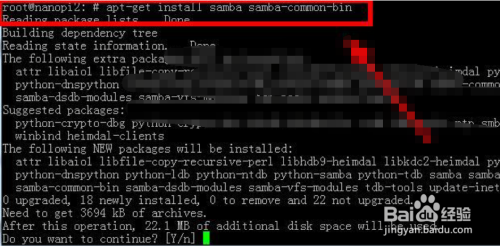Debian系统简单配置Apache2+PHP
环境说明
debian 8(jessie)apache2php 7.0
安装组件
# apt-get install apache2 php7.0-mysql libapache2-mod-php7.0 php7.0-mbstring
更改默认字符集
# nano /etc/apache2/conf-enabled/charset.conf
AddDefaultCharset UTF-8
修改apache的根目录DocumentRoot
# nano /etc/apache2/sites-enabled/000-default.conf
DocumentRoot /var/www
修改端口号
# nano /etc/apache2/ports.conf
修改site的配置文件
# nano /etc/apache2/sites-available/000-default.conf
开启apache 的rewrite功能
# a2enmod rewrite
启用Apache模块方法
# a2enmod
配置php7.0
# nano /etc/php/7.0/cli/php.ini
更改默认时区
# nano /etc/php/7.0/cli/php.ini
date.timezone = PRC
测试
# nano /var/www/info.php
<?php phpinfo(); ?>
访问
http://<your-server>/info.php