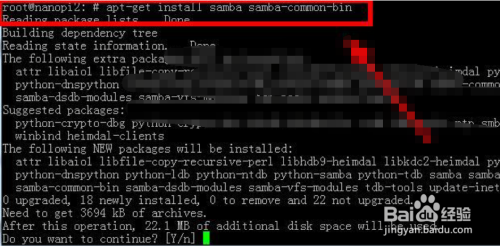rc.local 开启自启动,检测是否成功
rc.local
/etc/init.d/nginx start
查看运行状态
systemctl status rc-local
● rc-local.service - /etc/rc.local Compatibility Loaded: loaded (/lib/systemd/system/rc-local.service; static; vendor preset: enabled) Drop-In: /lib/systemd/system/rc-local.service.d └─debian.conf Active: failed (Result: exit-code) since 六 2018-07-07 09:40:03 CST; 5min ago Process: 1112 ExecStart=/etc/rc.local start (code=exited, status=1/FAILURE) 7月 07 09:40:03 Ubuntu systemd[1]: Starting /etc/rc.local Compatibility... 7月 07 09:40:03 Ubuntu rc.local[1112]: Starting nginx... nginx: [emerg] host not found in upstr 7月 07 09:40:03 Ubuntu rc.local[1112]: failed 7月 07 09:40:03 Ubuntu systemd[1]: rc-local.service: Control process exited, code=exited status 7月 07 09:40:03 Ubuntu systemd[1]: Failed to start /etc/rc.local Compatibility. 7月 07 09:40:03 Ubuntu systemd[1]: rc-local.service: Unit entered failed state. 7月 07 09:40:03 Ubuntu systemd[1]: rc-local.service: Failed with result 'exit-code'.
发现是失败的,原因大概是没有exit 0,再次尝试重启
rc.local
/etc/init.d/nginx start exit 0
重启rclocal
systemctl restart rc-local
● rc-local.service - /etc/rc.local Compatibility Loaded: loaded (/lib/systemd/system/rc-local.service; static; vendor preset: enabled) Drop-In: /lib/systemd/system/rc-local.service.d └─debian.conf Active: active (running) since 六 2018-07-07 09:46:42 CST; 1min 49s ago Process: 3796 ExecStart=/etc/rc.local start (code=exited, status=0/SUCCESS) Main PID: 3801 (nginx) CGroup: /system.slice/rc-local.service ├─3801 nginx: master process /usr/local/nginx/sbin/nginx -c /usr/local/nginx/conf/ng ├─3804 nginx: worker process ├─3805 nginx: worker process ├─3806 nginx: worker process └─3807 nginx: worker process 7月 07 09:46:42 Ubuntu systemd[1]: Starting /etc/rc.local Compatibility... 7月 07 09:46:42 Ubuntu rc.local[3796]: Starting nginx... done
再次查看状态,发现成功了nginx。通过这两条指令不需要每次都重启电脑进行调试了,而且重启电脑也不知道什么原因会启动失败。
可以通过这样来检测开机启动是否能成功,而不是每次都要重启,重启!
还可以查看其他服务的启动情况!
systemctl status nginx ● nginx.service - LSB: starts the nginx web server Loaded: loaded (/etc/init.d/nginx; bad; vendor preset: enabled) Active: failed (Result: exit-code) since 六 2018-07-07 10:13:22 CST; 3min 33s ago Docs: man:systemd-sysv-generator(8) Process: 939 ExecStart=/etc/init.d/nginx start (code=exited, status=1/FAILURE) 7月 07 10:13:17 Ubuntu systemd[1]: Starting LSB: starts the nginx web server... 7月 07 10:13:22 Ubuntu nginx[939]: Starting nginx... nginx: [emerg] host not found in upstream 7月 07 10:13:22 Ubuntu nginx[939]: failed 7月 07 10:13:22 Ubuntu systemd[1]: nginx.service: Control process exited, code=exited status=1 7月 07 10:13:22 Ubuntu systemd[1]: Failed to start LSB: starts the nginx web server. 7月 07 10:13:22 Ubuntu systemd[1]: nginx.service: Unit entered failed state. 7月 07 10:13:22 Ubuntu systemd[1]: nginx.service: Failed with result 'exit-code'.